The cloud has now been with us for a while. AWS EC2 first became available in 2006 and Google’s AppEngine arrived in 2008. Since then, what the cloud is and does have only evolved and matured.
If you are an organization considering a cloud migration, you are free of the burden of consuming all the first-time risk and now take up the burden of analyzing which path is best to take. You don’t have to be first to land on the moon; turns out the moon is now a well-colonized and popular destination. You do have to analyse the right trajectory and best implementation for landing your particular rocket there
This article is going to help you figure out what beginning you need to take when starting your cloud migration journey along with identifying various decision points along the way. Some of the decision points may seem like simple left or right turns but mask long term implications. We will try to point out as many of the specific impacts these decisions can have
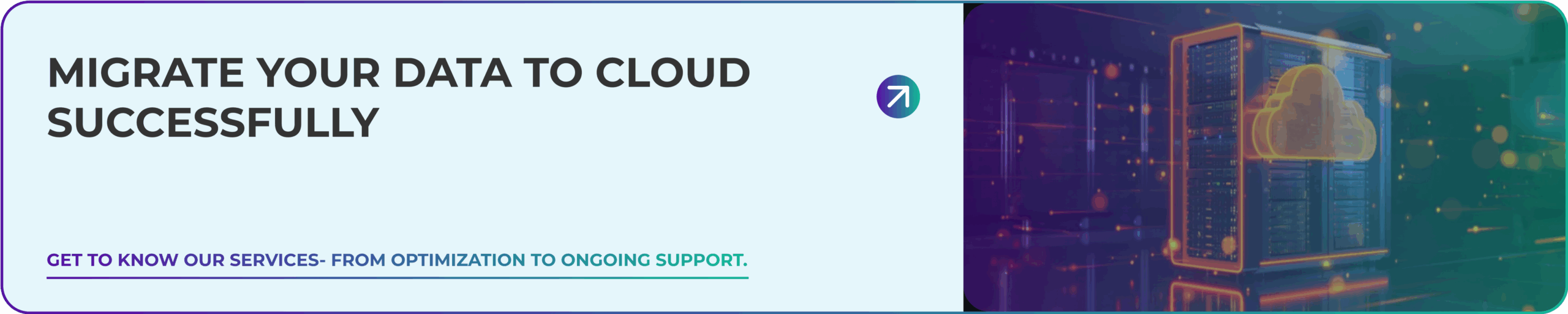
What are the benefits of moving your data to the cloud?
1. Greater Scalability and Flexibility
One of the main drivers for cloud data migration is the ability to scale effortlessly. Unlike on-premises servers that require costly hardware upgrades, cloud environments let you adjust resources up or down based on actual demand. This means you can seamlessly manage seasonal traffic spikes without over-investing in infrastructure. With features like autoscaling, resources expand when needed and contract when they’re not automatically.
2. Lower Costs, Both Direct and Indirect
Cloud storage follows a pay-as-you-go model, so you’re billed only for the resources you use. This eliminates the overhead of maintaining physical servers, including costs for upkeep, staffing, and space. By shifting to a cloud provider, you’re leveraging their infrastructure and scale—often at a much lower total cost than managing your own systems. Our proven frameworks help businesses migrate 30% faster on average, and we’ve helped clients cut infrastructure costs by up to 40% within the first year post-migration.
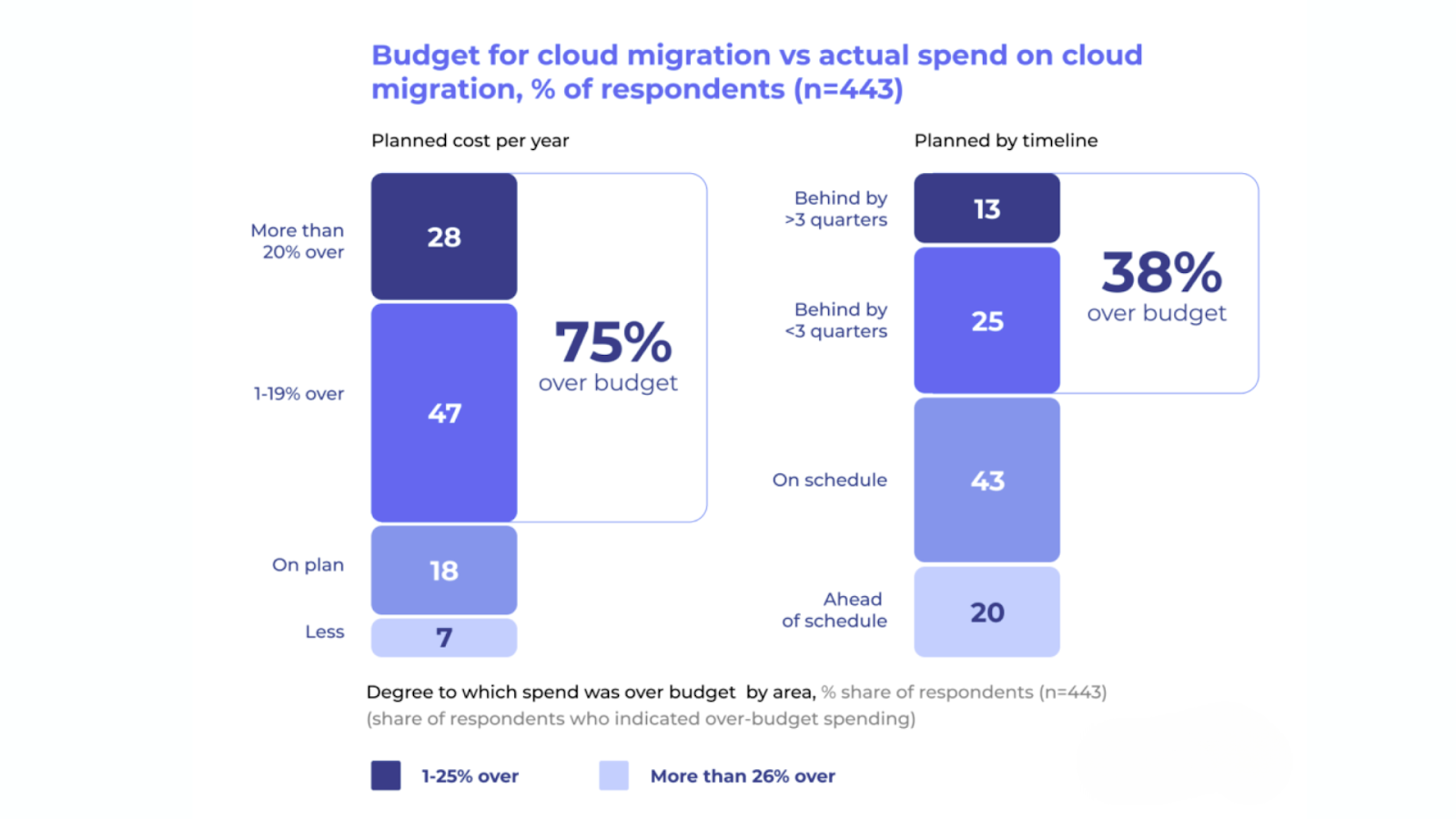
3. Improved performance and user experience
Cloud providers improve performance in two key ways: low latency and high availability (HA). Globally distributed data centers decrease latency because content delivery is closer to your end users. And built-in redundancies – techniques like load balancing, data replication, HA architectures, and more, ensure high availability. In short, cloud services are much less likely than on-premises servers to be impacted by local disruptions. Better performance means end-users get a better experience at the same time as you’re increasing operational efficiency.
One example of putting these principles into action is Zivian Health, a healthcare SaaS platform that ensures Advanced Practice Providers stay compliant across multiple U.S. states. When they needed to migrate from AWS to Azure, Dedicatted delivered a seamless transition – rebuilding core services like ECS workloads, S3 storage, and Route 53 DNS on Azure-native equivalents with zero downtime. The project went beyond migration: Infrastructure as Code with Terraform and a move from Angular to React modernized delivery, while Azure’s governance tools reinforced HIPAA and SOC 2 alignment. The outcome was a faster, safer, and more scalable platform—proof that the right cloud strategy can fuel both innovation and compliance.
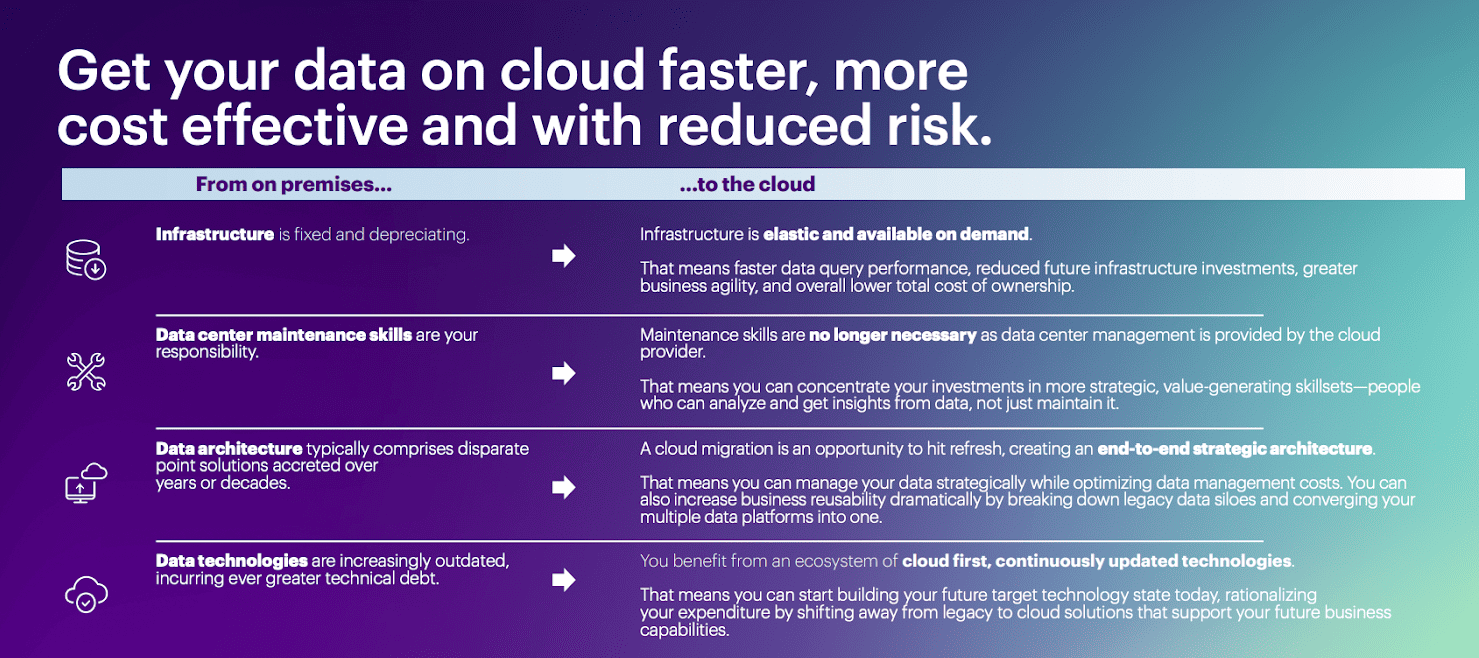
6 strategies for migrating your data to the cloud
Since cloud technologies have been with us for more than a decade, a handful of migration options have coalesced into six primary paths for an application moving to the cloud. These are known as the 6 Rs. Your overall cloud strategy will dictate which 6 R path, or likely combination of paths, an organization will use for moving their applications to the cloud.
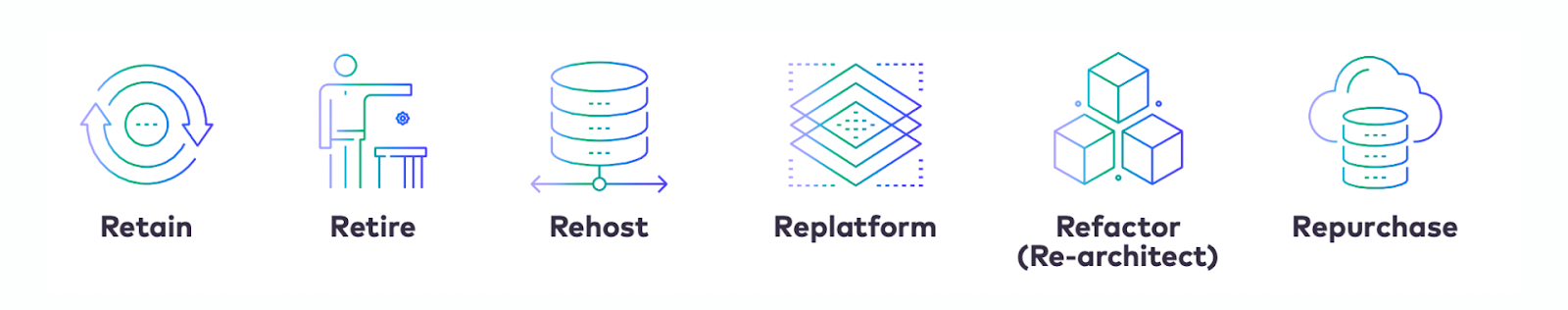
- Retain
This option means you do nothing. The application in question may gain little from any sort of migration. There could be several reasons for Retaining applications, including a product line reaching end-of-life, or the technology of the solution space has not evolved. You may also just need to revisit the solution in question at a later date. As the rest of the organization migrates to the cloud, changes in the surrounding ecosystem will impact the value proposition of choosing to retain an application, and you can reassess from there.
- Retire
You may just retire a solution. This means you no longer need the solution. It may be discovered during a migration that redundant IT solutions are simply still out there consuming resources in the enterprise. It could be that in the process of performing a repurchase to replace another system, the new system also performs the function of another existing IT solution, which you then decide to retire.
- Rehost
This is the classic “life-and-shift” approach. You rehost your current application in the cloud without using any of the cloud provider’s extended capabilities. Often enterprises choose this tactic because it is simple and obvious. This strategy is no different than moving your workloads into a co-location facility. It may be a simple matter of moving VMs and there are several tools that can perform this action. Often, there is still some installation and configuration changes in order for applications to function in the cloud
- Replatform
This approach is a variation on Rehost. Instead of an almost pure lateral move that Rehosting implies, when you Replatform you make low-cost, low-complexity changes to the application to leverage features from the cloud. For example, when Replatforming you might keep the core application as-is, but use a cloud provider’s managed database service or managed file server instead of moving the on-premise capability into the cloud.
- Refactor
The refactoring process involves redesigning or modifying an application to leverage cloud-native capabilities. Significant development work is required to break down monolithic infrastructure into microservices, implement new architectures, and adopt cloud-specific services. While this approach requires significant resources upfront, it often yields the greatest long-term benefits. Refactoring enables organizations to capitalize on cloud technology’s advantages fully.
- Repurchase
Performing a repurchase often refers to completely abandoning an existing system for a new functional equivalent. When the functional capabilities of an existing solution provide no strategic differentiation when compared to a new cloud variant, repurchase can be a good choice. A common path is to discard an existing on-premise application for a SaaS solution. Repurchases could also be changing to a different managed offering from a competing vendor, or choosing a new SaaS provider.
Relocation: A Growing Choice for Cloud-Ready Organization
As more organizations adopt portable runtimes, a new migration approach is gaining traction- Relocation. This method resembles Rehosting, but is particularly effective when most applications are already containerized—essentially a cloud-native mindset before cloud adoption.
If your organization is using a container orchestration platform like Kubernetes, you’re well-positioned to shift workloads directly to a cloud provider’s managed container service. This not only simplifies the move but also lays the groundwork for a multi-cloud strategy from day one.
Beyond containers, many cloud infrastructure providers now offer mature VMware Cloud solutions, making it easier than ever to move traditional workloads to the cloud with minimal disruption.

Hidden Refactoring Opportunities
Refactoring isn’t limited to applications – it can also apply to business processes during cloud migration. As cloud capabilities become more visible across the organization, teams often identify spontaneous opportunities to streamline outdated workflows. Ongoing communication is key, as it helps surface these opportunities organically.
A real-world example comes from a retail company migrating to the cloud. Initially focused on upgrading backend authentication, they discovered the real issue was an overly complex identity process for employees. Instead of solving it with a traditional approach, a developer used a newly available PaaS single sign-on solution to build a simple identity services app.
This app unified multiple systems, reduced friction for users, and cut support calls to HR and IT. It wasn’t part of the original plan, but it delivered immediate business value by leveraging refactored APIs and cloud-native tools. Meanwhile, the identity team working on a separate complex solution realized they could achieve their goals more efficiently using the same PaaS.
Steps to create a cloud data migration strategy for your company
Step 1: Identify which data to migrate
Not all data deserves a ticket to the cloud. Start by categorizing your data – critical, obsolete, and everything in between. Prioritize high-value data that supports active workflows or regulatory requirements. Cleaning up redundant or outdated datasets before migration saves storage costs and improves system performance from day one.
Tip: Conduct a data audit with key business units to align on what truly needs to move.
Step 2: Define the target environment
Your choice of cloud (public, private, or hybrid) will impact everything from compliance to cost-efficiency. Consider your long-term business model, scalability goals, and data sensitivity. Hybrid models often offer the flexibility enterprises need when dealing with legacy systems and regulatory constraints.
Tip: If you’re in a highly regulated industry, consider hybrid or private cloud options that allow granular control over sensitive data.
Step 3: Choose a migration approach
There’s no one-size-fits-all method. Rehosting (lift-and-shift) gets you to the cloud quickly. Replatforming gives you some optimization along the way. Refactoring unlocks full cloud-native benefits, but takes more time and planning. Choose the strategy that balances your risk tolerance, budget, and timeline.
Tip: A phased, hybrid approach is often best – start with quick wins (like rehosting) and evolve into refactoring as your team gains cloud maturity.
Why Amazon Redshift is your perfect choice for cloud data migration?
It is a fully managed cloud data warehouse built on PostgreSQL, designed for fast and scalable analytics. It stands out among competitors like Snowflake and BigQuery, holding the largest market share at 18.7%, with over 8,000 companies using it. Redshift supports a wide range of use cases – from business intelligence dashboards to operational and predictive analytics.
One of its main advantages is its familiar SQL syntax, making migrations from PostgreSQL environments faster and smoother. Redshift also integrates seamlessly within the AWS ecosystem, connecting easily with services like S3, DynamoDB, Kinesis, and EMR. It supports machine learning directly within your data warehouse through Redshift ML, enabling you to build and deploy ML models using SQL.
In short, migrating to Redshift means scalable performance, seamless AWS integration, ML capabilities, and support for both structured and semi-structured data – all within a secure, fully managed environment.

Case study
5 min to read
Platform & Data Migration with Security Enhancement
Step 4: Assess risks and define a timeline
Unplanned downtime or integration issues can derail even the best migrations. Conduct a risk analysis early and build a detailed timeline that includes stakeholder sign-offs, testing checkpoints, and a rollback plan. Make sure business operations can continue even during transitional phases.
Tip: Involve both IT and business leaders in timeline planning to ensure alignment on critical milestones and system availability
Step 5: Define validation procedures
Successful migration doesn’t stop at “go-live.” Build in time for post-migration validation: test data integrity, system performance, user access, and security controls. This final step ensures the cloud environment functions as expected and delivers business value from day one.
Tip: Run pilot migrations for select workloads and gather feedback before scaling the process organization-wide.

Conclusion
Data is a new form of capital at the heart of everything an enterprise aspires to do – from innovative new business models, to more efficient operations, to deeper partnerships with its ecosystem
Cloud enables organizations to break free from the constraints of on-premises data storage and compute. Its cost-effectiveness and flexibility, combined with its scalability and innovation potential, mean you can optimize your data platform far more effectively while simultaneously opening up the possibility of new data-driven business models and revenue streams.
Don’t let the prospect of cloud overwhelm you without sitting down and chatting with folks that have made the journey before. Dedicatted has helped architect a number of successful cloud migrations for small and large clients. We’d like to help. We’re not only highly experienced, but highly empathetic. We specialize in listening to exactly where clients are at and charting out where they could go within the cloud. We like to make rocket science not seem so rocket-sciencey.
Want a tailored roadmap for your use case? Request your custom Data migration review


